- Home
- Business Innovation
- 10 Collaboration Tools for Remote Working


Don't you want to read? Try listening to the article in audio mode 🎧
Whether you’re experienced or a complete beginner: the idea of remote working can be daunting. Before this year, the option to occasionally work from home was convenient, but the current working situation has its challenges.
Prior to the COVID19 crisis, Buffer & AngelList interviewed more than 3,500 people about remote working. The results of the 2020 State of Remote Work showed that one fifth of all remote workers struggle most with communication & collaboration or with loneliness (for the third year in a row!)
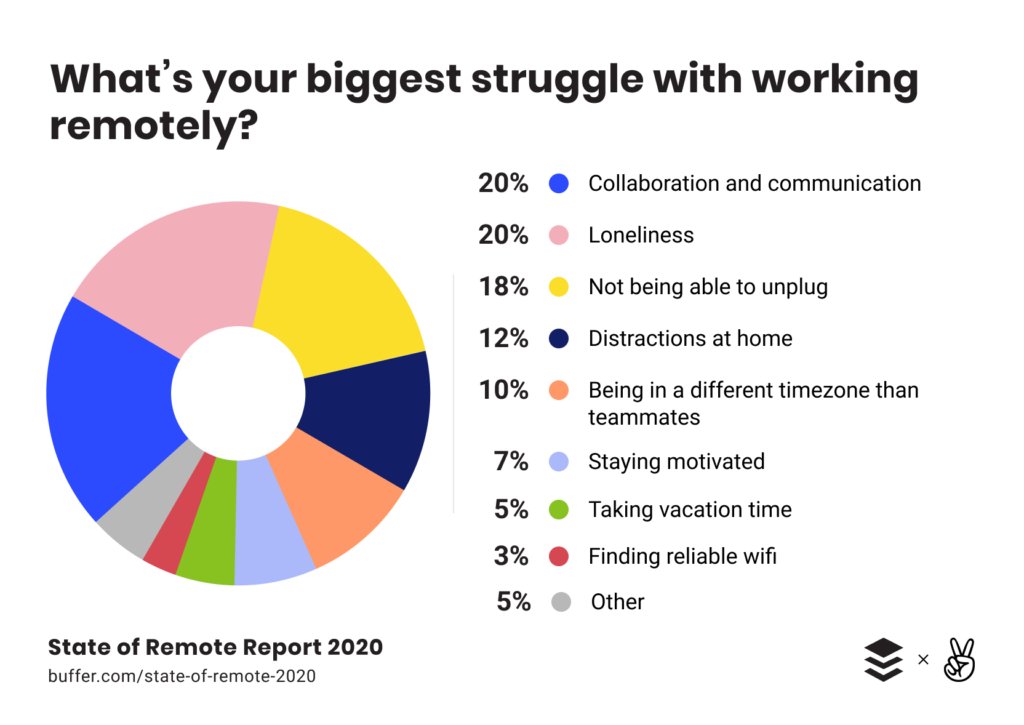
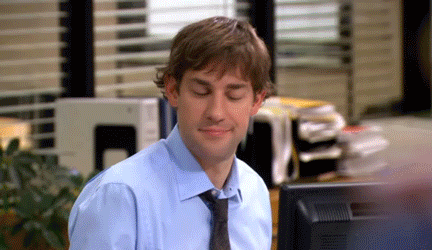
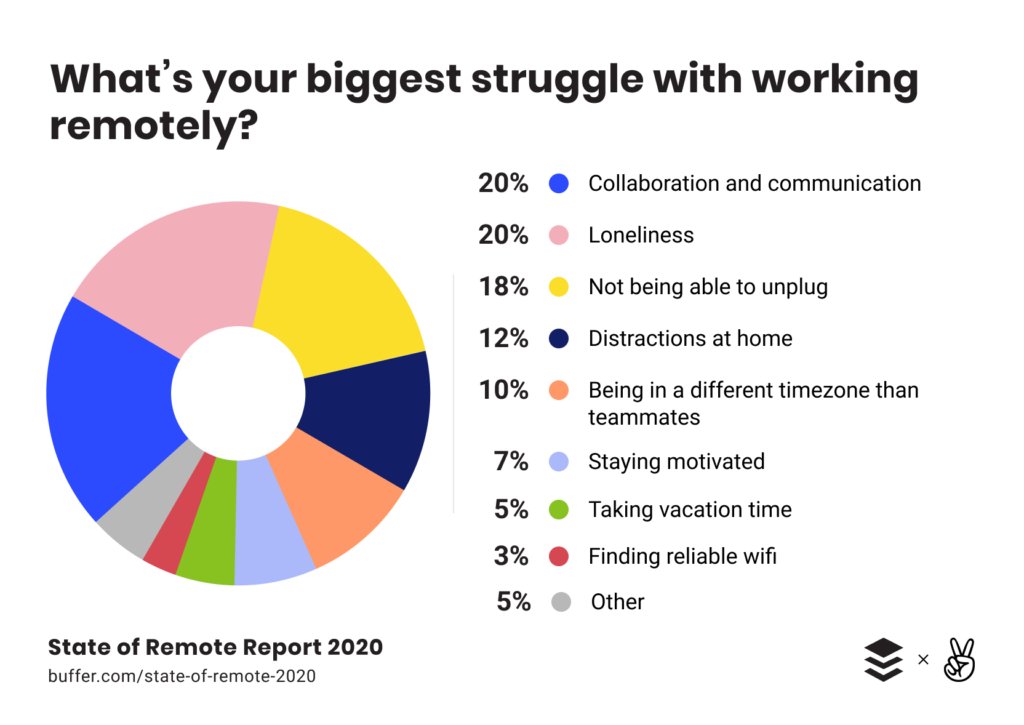
We aim to continue successful collaboration and open communication between our coworkers and the community at this time, so here are 10 collaboration tools for productive remote working!
Communication
1 | Slack
Slack is an online solution for precise real-time communication that lets coworkers to share their latest updates with others instantly. This messaging platform allows users to create groups and channels surrounding a chosen topic, ensuring structure and clarity. Furthermore, many other digital tools can be integrated (e.g. Zapier, Google Drive, Shopify), making working together even easier.2 | Google Hangouts Meet
For teams using Google suite, Google Hangouts is ideal for online team meetings. Users can send and receive invites to calls through Google Calendar, which includes a direct website link to the video call. Google Hangouts is also useful for virtual onboarding and online presentations as it allows users to share their desktop screens.3 | Zoom
Zoom is a remote conferencing service best suited to large groups of people who can virtually connect in real time. Although it’s similar to Google Hangouts, it can accommodate over 100 users and offers add-ons such as the "raise hand" feature , chat sidebar, and voting options to facilitate cooperation among a large audience.4 | Teamviewer
Teamviewer is a software application that brings the IT specialist to you. Teamviewer is a secure and password-protected platform used to access file sharing, remote control, desktop sharing, online meetings, and conferences.Project Management
5 | Asana
Asana is an all-in-one platform that structures projects, tasks, and files to share with team members. The standard format includes the list and board design (or Kanban), with add on features such as a timeline, calendar or progress option that allows the board to fit your project’s requirements.6 | Trello
Trello is also a web-based tool that simplifies the management of to-do lists and projects. Trello relies on the Kanban design to provide a straightforward yet effective tool that supports communication between teams. While Asana is rather used by large teams, Trello is perfectly suited to individuals who want to keep track of their ongoing projects.7 | Confluence
Confluence is a collaboration software tool that helps users to implement and arrange projects. Tasks can be created, organised and edited together. The advantage of Confluence lies in the flexible design of the workspaces and with many different dashboard elements each project can be evaluated and personalised to the users needs.File Sharing & Creation
8 | Mural
Mural is a creative tool where users can drag and drop files, links, documents or ideas onto a large HTML5 drawing board. This digital workspace is suited to all devices and accommodates visual collaboration and innovation between groups. The results show lists, flowcharts, diagrams and drawings that can be edited by group members.9 | Google Drive
Google Drive is a storage and synchronization application that allows users to collect files and photos to their own personal drive, as well as sharing files across different devices. Google Drive stores files that facilitates collaborative editing of documents, presentations, spreadsheets, photos, and more.10 | Docs, Sheets, Slides & Notes
Google also offers G Suite, a suite of cloud computing that consisting of various tools and applications. The following are most popular for creating and sharing content:- Google Docs: Text documents that are created directly in the browser and automatically stored in Drive. Several people can work on a document at the same time, add comments, edit or assign tasks.
- Google Sheets: Perfect for instant data and calculations. As an AI-based tool, it also suggests useful formulas or recognises input patterns to get the job done faster.
- Google Slides: Google's presentation tool that also helps you create collaborative presentations that can be easily accessed by users. Google Slides is full of formatting tools, themes and add ons to create the most impactful presentation.
- Google Notes: a virtual note-taking service using a "Post-It" structure to write notes, suggestions, or ideas to share with colleagues. Pictures or text passages from notes can also be quickly integrated into other Google documents and through instant synchronization the notes from the mobile phone are automatically available on your laptop.
.. Bonus Tool | Giphy!
Although it’s not technically a collaboration tool, we still believe that Giphy - especially in times like these - makes a valuable contribution in communication. There is a suitable reaction for every situation, whether it's a virtual high-five, a motivating robot dance or a simple cheer-up GIF. Of course, as the saying goes, a picture is worth a thousand words!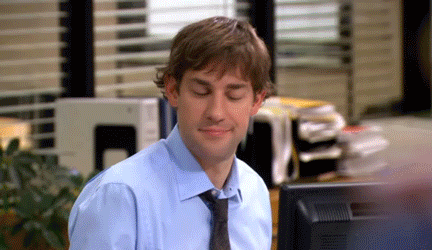
Article updated on: 09 August 2023

Don't Waste Your Talent. Turn It Into a Career With a Course That Fits Your Needs!
Talent Garden is your Digital Skills Academy, offering courses in Digital Marketing, UX Design, Digital HR and Data Analysis designed to launch your career.
Keep reading

6
min read
What is Coworking? Learn From a Community Manager!
Did you know that 87% of people are currently working remotely and once people can return to their offices they want ...
Talent Garden
01/03/2021

4
min read
The Power of Ideation: 6 Benefits For Your Teams
You’d think that having ideas would be the most natural thing in the world. So why give it a cool name and create ...
Talent Garden
19/08/2019

4
min read
Reskilling and Upskilling: meaning, differences and the importance of updating your skills
Digitization, remotization, automation of business processes and robotization are just some of the factors that are ...
Talent Garden
23/06/2022

6
min read
Coworking: The Future For Safe, Flexible and Innovative Workspaces Post COVID-19
Whether your company was ready or not, the moment quarantine measures, lockdowns and social distancing was mandated, ...
Talent Garden
28/04/2020
